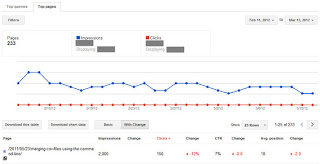So the first thing to do when analyzing how usable a site is should be to make sure people are able to easily find their way around no matter which page they first landed on. When it comes to huge websites, breadcrumbs can be a great way to help users identify where they are located.
Here are a few essential things you should know about breadcrumbs:
1. Types of Breadcrumbs
Generally, there distinguish three types of breadcrumbs
1. Location-based breadcrumbs: show the user where the current page is located relevant to the whole structure of the site:
2. Path-based breadcrumbs: visualize the user’s path which brought him to the current page. These breadcrumbs are dynamic and are usually based on the search results. With this type of breadcrumbs one and the same page can be accessed through several paths:
Consulting > Services > Implementation > Service A
Consulting > Services > Optimization > Service A
Consulting > Services > Upgrade > Service A
3. Attribute-based breadcrumbs: list the attributes of the current page:
2. Keyword-Optimized Breadcrumbs
Many people view breadcrumbs as the additional way to stuff the site with keyword-targeted anchor text. Thus what they end up with looks something like this:
Main keyword (link to home) > Main keyword + word (category link) – Main keyword + wordExample:
Posters (link to home) > Celebrity posters (category link) > Angelina Jolie posters
In some cases (like the above one) this really may look handy (and natural) enough but in on average I tend to take a less SEO-centered approach for a couple of reasons:
1. As we’ve discussed previously, too much keyword-focused anchor text may look strange:mind the keyword-in-anchor-text factor in breadcrumbs.
2. Never put SEO before usability: people will know what “Home” link means and where it is going to bring them. Don’t make them guess: I prefer sticking to universally accepted standards.
3. Breadcrumbs and Google
Starting from this November, Google is integrating breadcrumbs navigation within the SERPs which actually makes your listing look more attractive and trustworthy (well, you may want to argue this but that’s a matter of taste, I like it):
Not in every case the breadcrumb navigation is picked up. The algorithm behind this is certainly a mystery but putting the breadcrumb trail closer to the top of the page source code should help (note: I am not claiming this is the only factor that comes into play but from a few cases I’ve seen, the closeness to the top does seem to make Google recognize the breadcrumbs easier).
4. Breadcrumbs Best Practices
- Only use breadcrumbs when they help a user: for large, multi-level websites. These are for user first of all; if they also help SEO – that’s an additional benefit. Don’t add breadcrumbs just for the sake of adding good internal anchor text.
- Do not link the current page to itself (the last step in the breadcrumbs should be un-linked);
- Do not replace main navigation with breadcrumbs (breadcrumbs visualize your website structure horizontally while the main navigation shows its vertical structure listing its other categories and content types);
- Use breadcrumbs consistently (this makes the user browsing your website feel safer and allows him to faster familiarize himself with how the site is structured)
- Do not use breadcrumbs in the page <title> tag (this makes title too long and untargeted):